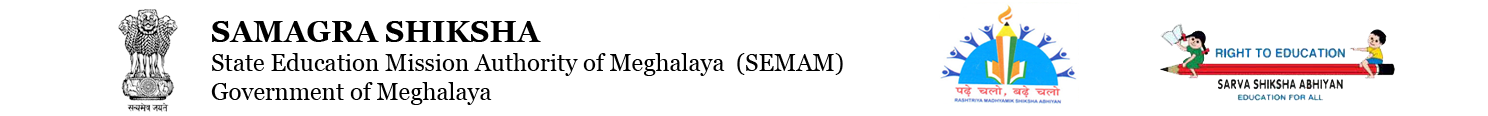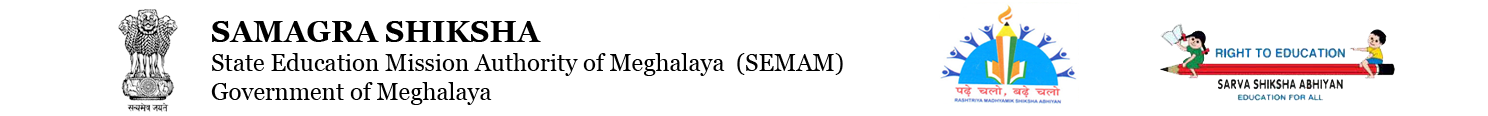Accessibility assistance
Use the accessibility options provided by this Web site to control the screen display,text size and changing clear visibility and better readability.
Text Sizer
In the top right corner of the screen, Click the -A icon to decrease the text size, Click +A icon to increase the text size and 'A' icon to come back to the default size.
Changing the Contrast Scheme
Changing the contrast scheme refers to applying a suitable background and text contrast that ensures clear readability.
High Contrast: Applies the black color as the background and suitable colors to the foreground text, to improve readability. High Contrast can be applied by selecting font high image.
Standard contrast: Applies white color as the background and black color to the foreground text to set the default contrast. Standard contrast can be applied by selecting font standard image.